This is one of the most common requests we get while we are shut for Xmas and New Year
- first click on Order History on the top bar.
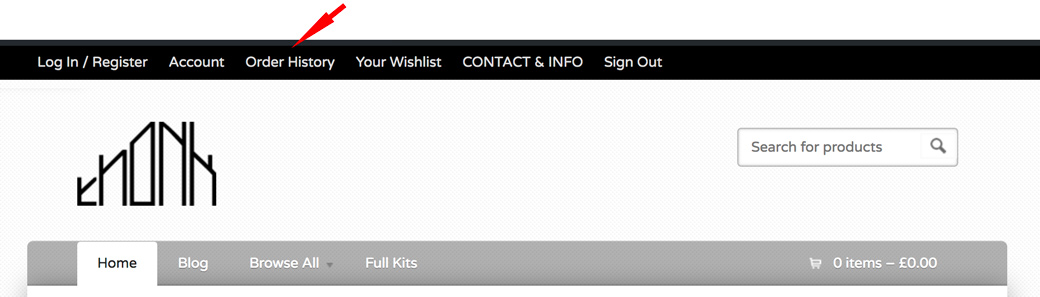
2. Then find and click on the Order Number you are interested in.
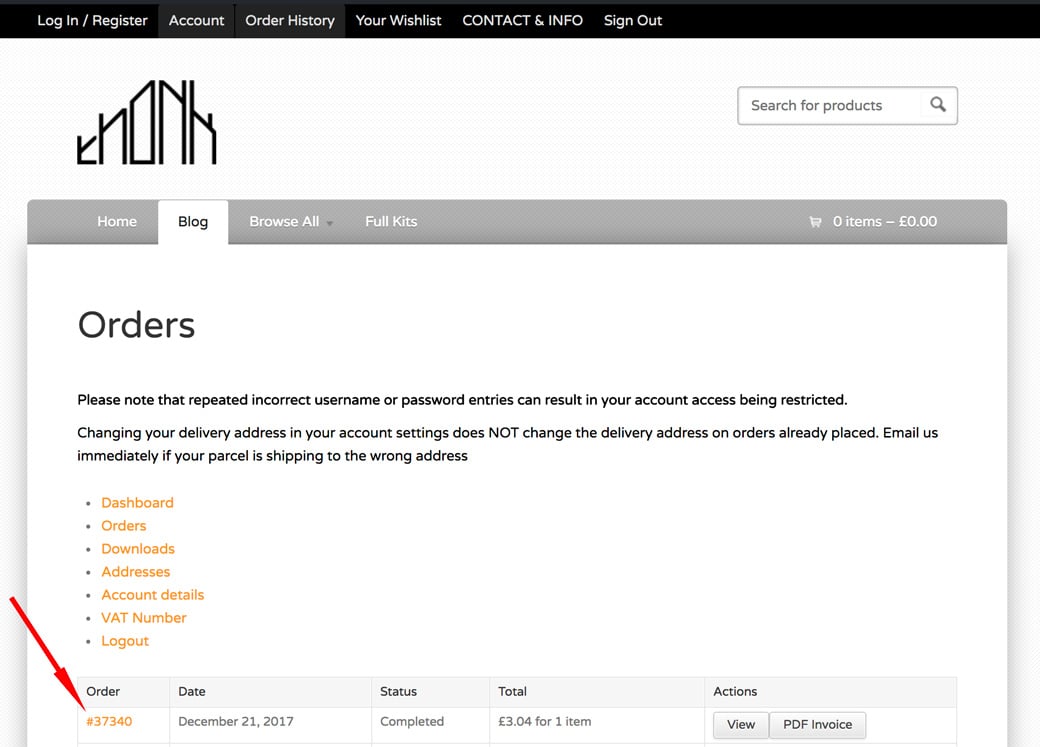
3. Finally hit the Track button on the order. If there is no Track button available it means you didn’t choose to pay for a service with tracking.
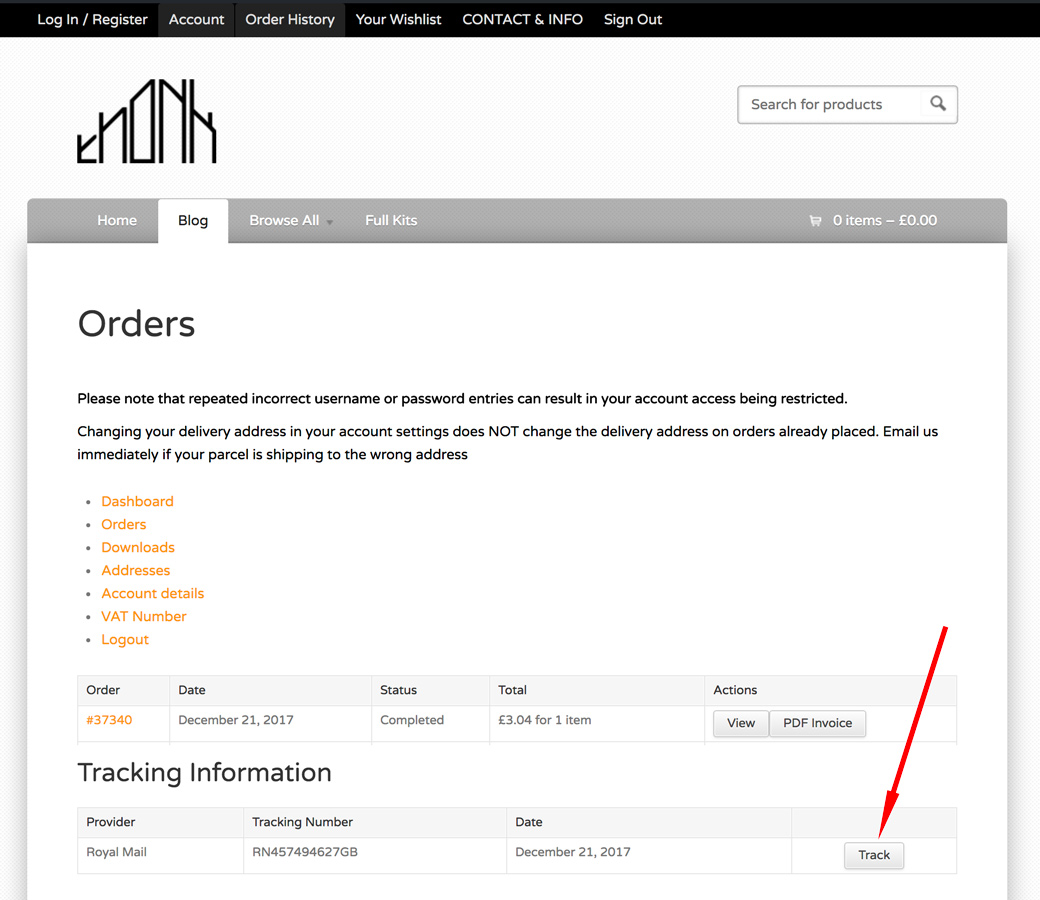
If there is no Track button available it means you didn’t choose to pay for a service with tracking.
4. You can confirm the shipping service you chose to pay for further down the page. If your shipping method simply is stated as Airmail or First Class (not ‘Signed For’) then you didn’t choose to pay for any tracking or delivery confirmation.
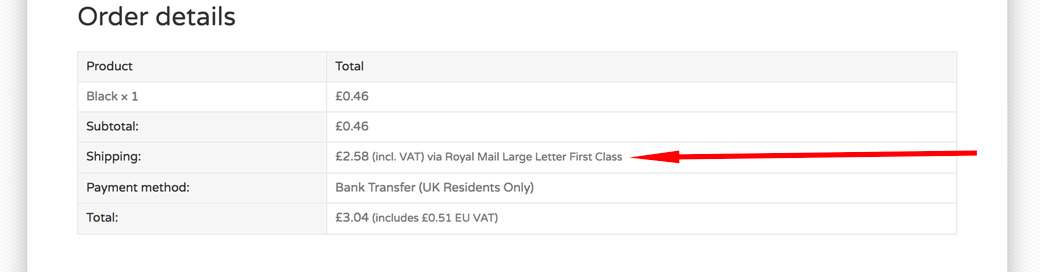
Your tracking code will also work on the website of your countries national postal service, e.g. USPS, Deutsche Post, La Poste, Post.NL etc.
If you need any more help please email [email protected]



